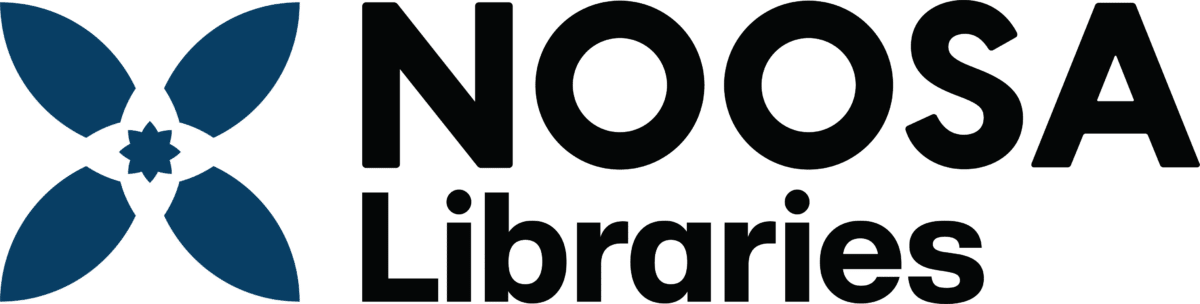Award winners
Items from our collection
How do I add my review to a Library Book?
As you browse through the records, you will notice that some records are displayed with a number of stars. This indicates that one or more reviews have been made by our Library Members. The number of stars displayed is an average of the ratings given to this record by the reviewers. Ratings are given as a number between 0 (very bad) and 10 (very good).
If you would like to add your own comments on an item that the library holds
- Retrieve the record you want to add your review to and display in full display.
- Click on the link to Add your review (at the bottom of the record). This will display a form for you to complete.
- Enter your borrower ID and password if you are not already logged in.
- Select the rating you would like to assign with 0 being very bad and 10 being very good.
- Enter your comments. You can enter as much text as you like. Press Enter to start a new paragraph.
- Select the Add Comment button to submit your review. Your comments will be reviewed by library staff before being made available for public viewing.