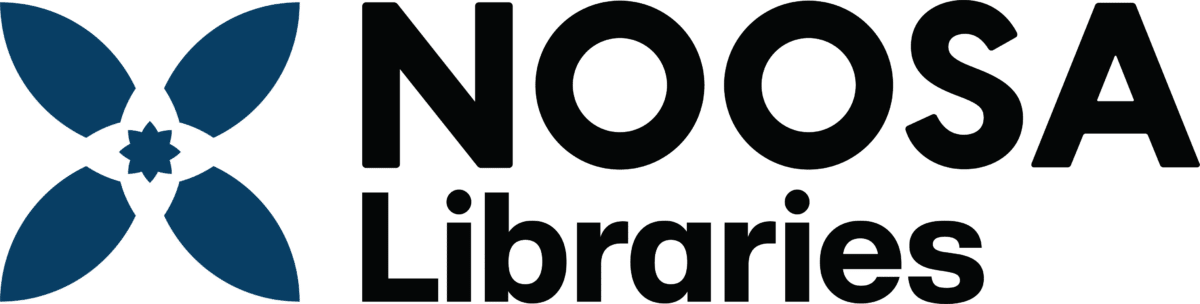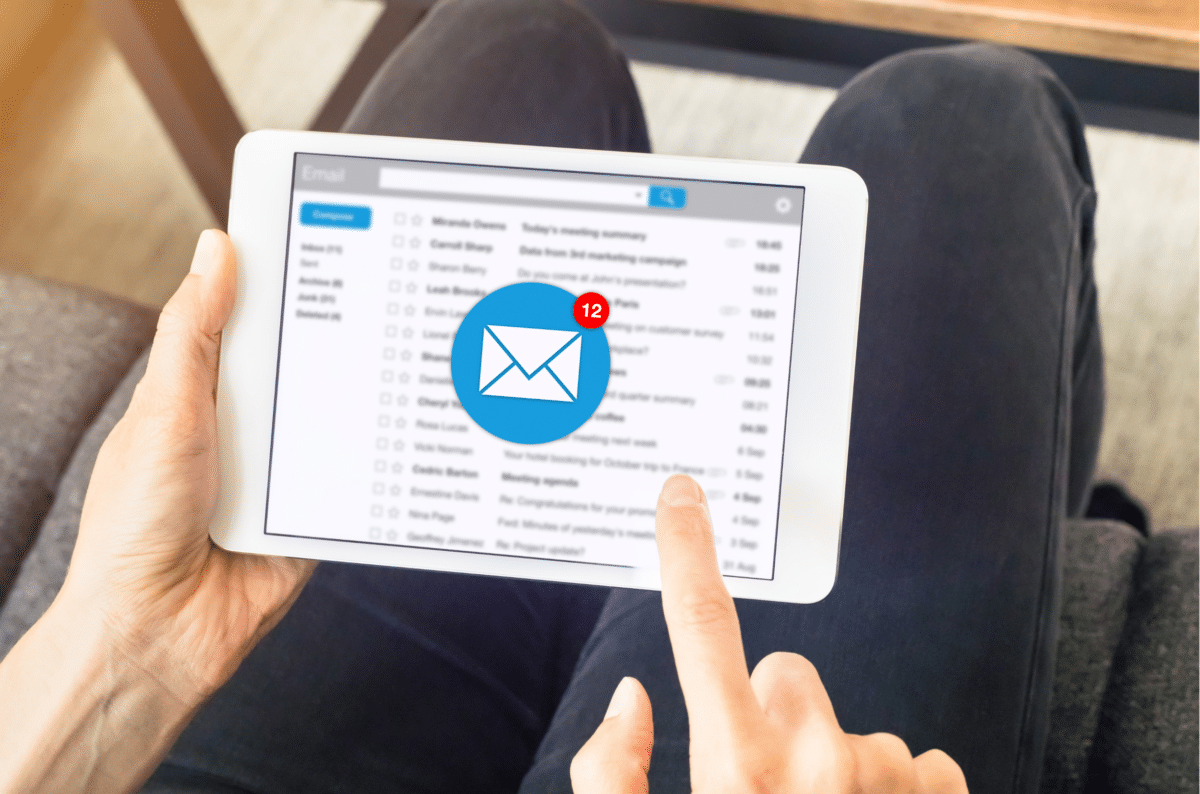To add a new alert profile:
-
Login to My Library and access the My Account ~ New Alert Profile page.
-
Enter your preferences in the search profile fields. You can select several options from the multi-choice lists.
-
Click the Search button (or press the enter key) to test your search to see if it retrieves the number and type of records you are expecting. This will apply your search preferences to the Library Catalogue and will display the records retrieved. Return to your profile using the navigation breadcrumb displayed at the top of the result set.
-
Make any necessary adjustments to your search profile and retest the search.
-
Select an alert frequency to indicate how often you would like the library server to scan the database looking for any new works matching your search profile.
-
Optionally enter an expiry date if you do not want alerts to be sent after a specific date.
-
Provide a short description of your profile so that you can recognise it in your profile list. This is mandatory.
-
Click the Save button to create your new profile. A message will be displayed to let you know your profile has been created and the form will be cleared to enable you to enter another profile if you want to.
-
You can update your alert profile and access your new profile set from the My Account ~ Summary page.