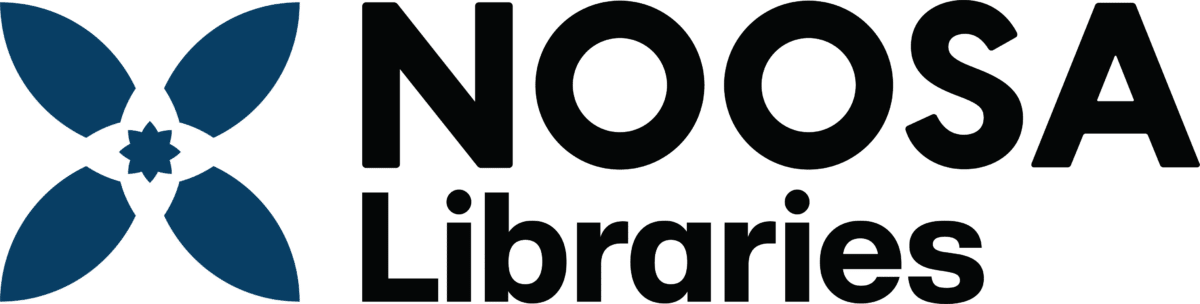We offer a range of quality sites for self paced study of a wide range of topics.
These sites are an excellent way to learn new skills from the comfort of your own device!
Our Online Resources page also has links to a wide range of information.

Be Connected Learn at your own pace with our free courses on everything from how to access the internet, make video calls or set up your device
LinkedIn Learning Log in with your Noosa library card and PIN. Formerly Lynda.com.
Access over 16,000 courses in 7 languages in a broad range of topics – everything from Excel, web design and animation to resume writing, and interview skills.
Niche Academy E-resource tutorials on Libby, BorrowBox, Hoopla, Transparent Language Online, Ancestry as well as Instagram, Facebook, Pinterest, X(Twitter) and more.
Transparent Language Online Transparent Language Online is a powerful and personalised language-learning system.
Click on ‘Sign up with barcode or user id’ button and enter your library membership number.