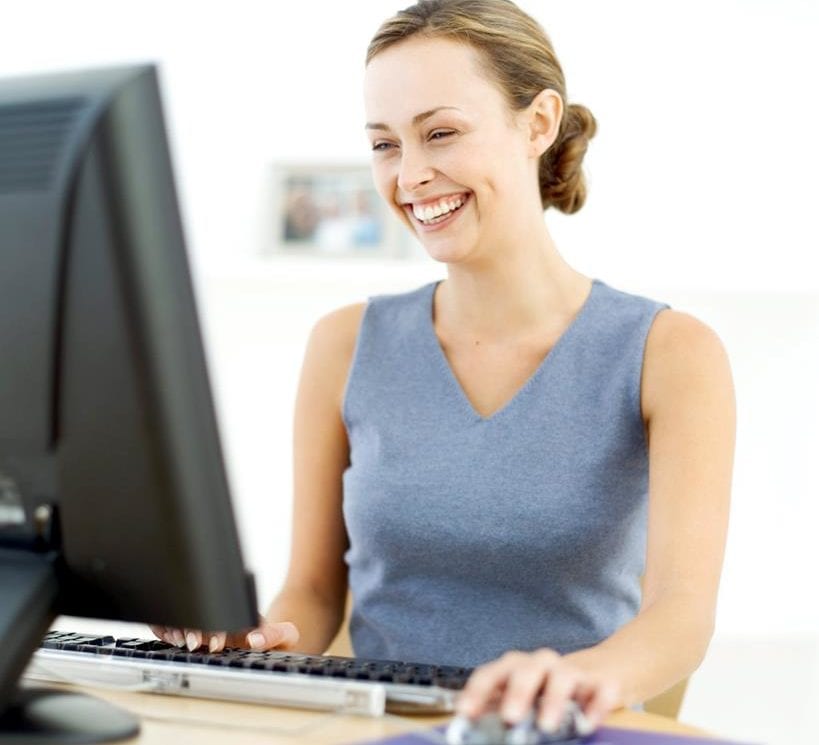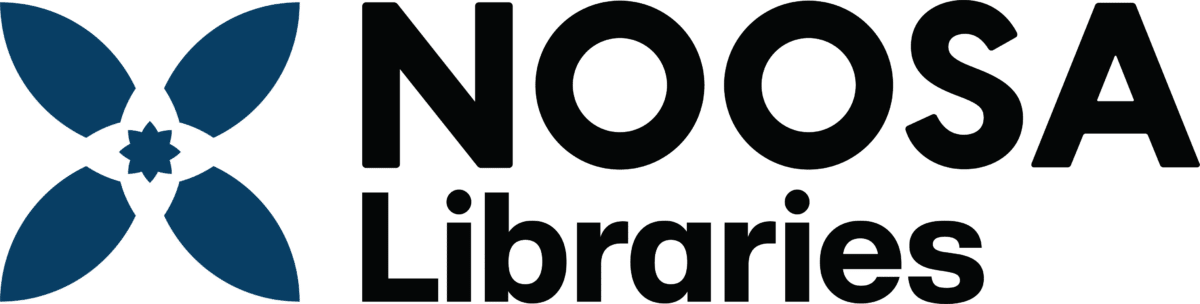Printing From Your Own Device
– WEB PRINT
Web print will work from any location including home.
NOTE: This needs to be set up in a library branch first.
Select web print and log in using your library membership number. Use the ‘File Print’ option to print documents from your device and the ‘Web Print’ option to print from web pages. (Under barcode)
Note the file name, as this will show on the Print Release computer in the library branch.